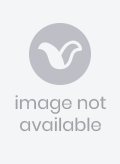6253112
9780132392051
Go! with Word 2007, Vol. 1
by Gaskin, Shelley, Duvall, Annette
Out of Stock
The item you're looking for is currently unavailable.
Product details
- ISBN-13: 9780132392051
- ISBN: 0132392054
- Edition: 1
- Publication Date: 2009
- Publisher: Prentice Hall PTR
AUTHOR
SUMMARY
Chapter 1: Creating Documents with Microsoft Word 2007 MUSIC SCHOOL RECORDS PROJECT 1A Letter Objective 1 Create and Save a New Document Activity 1.1 Starting Word and Identifying Parts of the Word Window Activity 1.2 Beginning a New Document and Displaying Formatting Marks Activity 1.3 Entering Text and Inserting Blank Lines Activity 1.4 Creating Folders for Document Storage and Saving a Document Objective 2 Edit Text Activity 1.5 Editing Text with the Delete and Backspace Keys Activity 1.6 Inserting New Text Objective 3 Select, Delete, and Format Text Activity 1.7 Selecting and Deleting Text Activity 1.8 Changing Font and Font Size and Using Live Preview Activity 1.9 Adding Emphasis to Text Objective 4 Print a Document Activity 1.10 Accessing Headers and Footers Activity 1.11 Printing a Document PROJECT 1B Navigation and Tools Objective 5 Navigate the Word Window Activity 1.12 Opening and Closing an Existing Document Activity 1.13 Inserting Existing Text into a New Document Activity 1.14 Navigating a Document Activity 1.15 Changing Document Views Activity 1.16 Using the Zoom Slider Activity 1.17 Splitting Windows and Arranging Panes Objective 6 Add a Graphic to a Document Activity 1. 18 Inserting Clip Art Objective 7 Use the Spelling and Grammar Checker Activity 1.19 Checking Individual Spelling and Grammar Errors Activity 1.20 Checking Spelling and Grammar in an Entire Document Objective 8 Preview and Print Documents, Close a Document, and Close Word Activity 1.21 Previewing and Printing a Document Activity 1.22 Closing a Document and Closing Word Objective 9 Use the Microsoft Help System Activity 1.23 Typing a Question for Help Theres More You Can Do! Convert a Document to a Different Format CHAPTER 2: Formatting and Organizing Text GHS LAW PARTNERS PROJECT 2A Document Formatting Objective 1 Change Document and Paragraph Layout Activity 2.1 Setting Margins Activity 2.2 Aligning Text Activity 2.3 Changing Line Spacing Activity 2.4 Adding Space After Paragraphs Activity 2.5 Using the Format Painter Objective 2 Change and Reorganize Text Activity 2.6 Finding and Replacing Text Activity 2.7 Cutting, Copying, and Pasting Text Activity 2.8 Moving Text to a New Location Activity 2.9 Undoing and Redoing Changes Activity 2.10 Inserting Non-Breaking Hyphens and Spaces Activity 2.11 Entering a Line Break Objective 3 Create and Modify Lists Activity 2.12 Creating a Bulleted List Activity 2.13 Using AutoFormat to Create a Numbered List Activity 2.14 Formatting Lists Activity 2.15 Customizing Bullets PROJECT 2B Research Paper Objective 4 Insert and Format Headers and Footers Activity 2.16 Inserting and Formatting Page Numbers Activity 2.17 Inserting the Current Date and Time Objective 5 Insert Frequently Used Text Activity 2.18 Recording AutoCorrect Entries Activity 2.19 Inserting Symbols Objective 6 Insert and Format References Activity 2.20 Inserting Footnotes Activity 2.21 Modifying a Footnote Style Activity 2.22 Adding Citations Activity 2.23 Creating a Reference Page Activity 2.24 Managing Document Properties Theres More You Can Do! Adding a Custom Entry to the Quick Part Gallery CHAPTER 3: Using Graphics and Tables MEMORIES OLD AND NEW PROJECT 3A Flyer Objective 1 Insert and Format Graphics Activity 3.1 Formatting Text Using WordArt Activity 3.2 Inserting Pictures from Files Activity 3.3 Resizing an Image[read more]